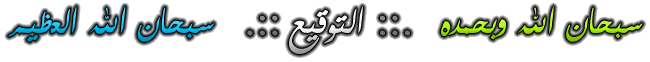نديم الحب
مــؤسس المــوقع

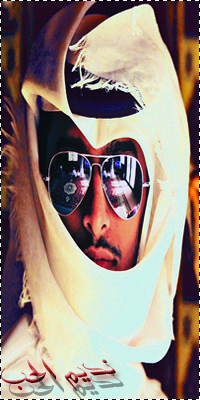
::::[بيـانـات العضـو]::: :
مَُشَارِكآتي : 15151
ألعمــُـر : 35
نَقَّاطَيّ : 19321
سَمِعَتيََ : 143
ألقــسم ألمفــُضل : الاسلامي
دولـتـي : 
جـنســي : 
العمل : 
الهواية : 
المزاج : 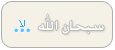
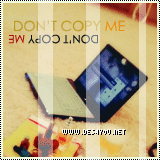

المنتدى للبيع :
تواصل واتس
+967772204567
معلومات واضافات
Groups forum Nadim Love:
 |  موضوع: شرح كيفية تفسير نتائج قوقل How To Interpret Results موضوع: شرح كيفية تفسير نتائج قوقل How To Interpret Results  الإثنين يناير 24, 2011 6:21 am الإثنين يناير 24, 2011 6:21 am | |
| شرح كيفية تفسير نتائج قوقل How To Interpret Resultsشرح،خدمه،قوقل،البحث،في،موقع،محرك،افضل،طريقه،بالصور،فيديو،كيفيه،استخدام،الشهير اكبر،بحوث،كلمات،محدده،فقط،البحث،بكلمات،محدوده،تلميحاتالعناصر التي تتألف منها صفحات النتائج من Google Googlehttp://www.google.com/intl/ar/help/interpret.htmlA. بحث متقدميربطك بالصفحة التي تمكّنك من تضييق بحثك إذا لزم الأمر.B. تفضيلاتتربطك بالصفحة التي تمكّنك من تحديد تفضيلات البحث، مثل العدد الافتراضي للنتائج التي تظهر على الصفحة الواحدة، لغة واجهة الاستخدام، وإمكانية غربلة النتائج باستعمال خاصية التصفية SafeSearch.C. Language ToolsTools for setting language preferences for pages to be searched, interface language and translation of results.D. تلميحات للبحثتربطك بالمعلومات التي تساعدك على البحث بطريقة أكثر فعالية. ومن هناك تعرف كيف يختلف Google عن بقية محركات البحث، من جهة البحث العادي إلى مسألة الميزات الخاصة التي تميزنا عن غيرنا.E. مربع البحثلكي تبحث عن شيء بواسطة Google، اطبع بعض الكلمات الرئيسية التي تصفه. ثم اضغط على المفتاح enter أو انقر على زر "بحث Google" لكي تحصل على قائمة بالنتائج.F. زر بحث Googleانقر على هذا الزر لتبدأ عملية البحث. يمكنك أيضا أن تضغط على مفتاح enter.G. https://almajro7.7olm.org TabsClick the tab for the kind of search you want to conduct. Choose from a full web search, images only, Google Groups (Usenet discussion archive) or the Google Directory (the web organized into browsable categories).H. شريط الإحصاءاتيذكر هذا الخط ما تبحث عنه ويعطيك عدد النتائج مع طول الوقت الذي استغرقه إكمال البحث.I. الفئاتإذا كانت كلمات البحث تظهر أيضا في دليل الويب، فهذه الفئات المقترحة قد تساعدك على إيجاد المعلومات المتعلقة بما تبحث عنه. انقر عليها لتصل إلى ارتباطات أخرى.J. عنوان الصفحةالسطر الأول من النتيجة هو عنوان صفحة الويب التي تم إيجادها. في بعض الأحيان، سيكون هناك عنوان URL بدلا من عنوان نصّي، مما يعني أنه إما أن الصفحة ليس لها عنوان نصّي، أو أن Google لم يفهرس كامل محتويات تلك الصفحة. إن ما يجعلنا متأكدين من أن هذه النتيجة مناسبة هو صفحات الويب الأخرى -- المفهرَسة من قبلنا -- التي تضمنت ارتباطات إلى هذه الصفحة. فإذا كان النص المتعلق بهذه الارتباطات مطابقا لاستعلامك، فإننا قد نجعل الصفحة تظهر ضمن نتائج البحث حتى لو لم تتم فهرسة نصها الكامل.K. النص تحت العنوانهذا النص هو قطعة مقتبسة من صفحة النتيجة المرجعة وتكون عبارات الاستعلام عريضة. تسمح لك هذه الاقتباسات برؤية السياق الذي ستظهر فيه عبارات بحثك على الصفحة قبل نقرك على النتيجة.L. الوصفإذا كان استعلامك عن البحث مدرجا في دليل ويب، فإنه سيتم عرض الوصف المصفوف من مؤلف الدليل المفتوح.M. الفئةإذا كان الموقع الذي تم إيجاده باستعلام بحثك مدرجا في دليل ويب، فإن الفئة التي يظهر فيها ستعرض تحت وصفه.N. عنوان URL للنتيجةهذا هو عنوان ويب للنتيجة المرجعة.O. الحجمهذا الرقم هو حجم جزء النص من صفحة ويب الذي تم إيجادها. يتم حذفه للصفحات التي لم نفهرسها بعد.P. نسخة مخبأةان نقر ارتباط "نسخة مخبأة" سيمكنك من رؤية محتويات صفحة الويب كما كانت في الوقت الذي فهرسناها. إذا لم يكن ارتباط الموقع يصلك لسبب ما بالصفحة الحالية، فإنك ما تزال تستطيع استرداد الصفحة المخبأة وتجد هناك المعلومات التي تريدها. يتم تحديد (او اضاءة) عبارات بحثك في الصفحة المخبأة.Q. صفحات مشابهةإذا اخترت الارتباط "صفحات مشابهة" تحت نتيجة معينة، فإن Google يستكشف الويب آليا بحثا عن صفحات مرتبطة بهذه النتيجة.R. النتائج المزاحةإذا وجد Google نتائج متعددة من موقع ويب نفسه، فإنه سيتم إدراج النتائج المناسبة جدا أولا، مع الصفحات المناسبة الأخرى من نفس الموقع مزاحة تحتها.S. More ResultsIf there are more than two results from the same site, the remaining results can be accessed by clicking on "More results from..." link. Googlehttp://www.google.com/intl/ar/help/interpret.htmlA. بحث متقدميربطك بالصفحة التي تمكّنك من تضييق بحثك إذا لزم الأمر.B. تفضيلاتتربطك بالصفحة التي تمكّنك من تحديد تفضيلات البحث، مثل العدد الافتراضي للنتائج التي تظهر على الصفحة الواحدة، لغة واجهة الاستخدام، وإمكانية غربلة النتائج باستعمال خاصية التصفية SafeSearch.C. Language ToolsTools for setting language preferences for pages to be searched, interface language and translation of results.D. تلميحات للبحثتربطك بالمعلومات التي تساعدك على البحث بطريقة أكثر فعالية. ومن هناك تعرف كيف يختلف Google عن بقية محركات البحث، من جهة البحث العادي إلى مسألة الميزات الخاصة التي تميزنا عن غيرنا.E. مربع البحثلكي تبحث عن شيء بواسطة Google، اطبع بعض الكلمات الرئيسية التي تصفه. ثم اضغط على المفتاح enter أو انقر على زر "بحث Google" لكي تحصل على قائمة بالنتائج.F. زر بحث Googleانقر على هذا الزر لتبدأ عملية البحث. يمكنك أيضا أن تضغط على مفتاح enter.G. https://almajro7.7olm.org TabsClick the tab for the kind of search you want to conduct. Choose from a full web search, images only, Google Groups (Usenet discussion archive) or the Google Directory (the web organized into browsable categories).H. شريط الإحصاءاتيذكر هذا الخط ما تبحث عنه ويعطيك عدد النتائج مع طول الوقت الذي استغرقه إكمال البحث.I. الفئاتإذا كانت كلمات البحث تظهر أيضا في دليل الويب، فهذه الفئات المقترحة قد تساعدك على إيجاد المعلومات المتعلقة بما تبحث عنه. انقر عليها لتصل إلى ارتباطات أخرى.J. عنوان الصفحةالسطر الأول من النتيجة هو عنوان صفحة الويب التي تم إيجادها. في بعض الأحيان، سيكون هناك عنوان URL بدلا من عنوان نصّي، مما يعني أنه إما أن الصفحة ليس لها عنوان نصّي، أو أن Google لم يفهرس كامل محتويات تلك الصفحة. إن ما يجعلنا متأكدين من أن هذه النتيجة مناسبة هو صفحات الويب الأخرى -- المفهرَسة من قبلنا -- التي تضمنت ارتباطات إلى هذه الصفحة. فإذا كان النص المتعلق بهذه الارتباطات مطابقا لاستعلامك، فإننا قد نجعل الصفحة تظهر ضمن نتائج البحث حتى لو لم تتم فهرسة نصها الكامل.K. النص تحت العنوانهذا النص هو قطعة مقتبسة من صفحة النتيجة المرجعة وتكون عبارات الاستعلام عريضة. تسمح لك هذه الاقتباسات برؤية السياق الذي ستظهر فيه عبارات بحثك على الصفحة قبل نقرك على النتيجة.L. الوصفإذا كان استعلامك عن البحث مدرجا في دليل ويب، فإنه سيتم عرض الوصف المصفوف من مؤلف الدليل المفتوح.M. الفئةإذا كان الموقع الذي تم إيجاده باستعلام بحثك مدرجا في دليل ويب، فإن الفئة التي يظهر فيها ستعرض تحت وصفه.N. عنوان URL للنتيجةهذا هو عنوان ويب للنتيجة المرجعة.O. الحجمهذا الرقم هو حجم جزء النص من صفحة ويب الذي تم إيجادها. يتم حذفه للصفحات التي لم نفهرسها بعد.P. نسخة مخبأةان نقر ارتباط "نسخة مخبأة" سيمكنك من رؤية محتويات صفحة الويب كما كانت في الوقت الذي فهرسناها. إذا لم يكن ارتباط الموقع يصلك لسبب ما بالصفحة الحالية، فإنك ما تزال تستطيع استرداد الصفحة المخبأة وتجد هناك المعلومات التي تريدها. يتم تحديد (او اضاءة) عبارات بحثك في الصفحة المخبأة.Q. صفحات مشابهةإذا اخترت الارتباط "صفحات مشابهة" تحت نتيجة معينة، فإن Google يستكشف الويب آليا بحثا عن صفحات مرتبطة بهذه النتيجة.R. النتائج المزاحةإذا وجد Google نتائج متعددة من موقع ويب نفسه، فإنه سيتم إدراج النتائج المناسبة جدا أولا، مع الصفحات المناسبة الأخرى من نفس الموقع مزاحة تحتها.S. More ResultsIf there are more than two results from the same site, the remaining results can be accessed by clicking on "More results from..." link. - اقتباس :
- Elements that make up the results pages from Google
Google
A. Advanced Search
Links to a page that lets you narrow your search if necessary.
B. Preferences
Links
to a page that enables you to set search preferences, such as the
default number of results that appear on a single page, the language of
the user interface, and the possibility of screening results using the
filter property SafeSearch.
C. Language Tools
Tools for setting language preferences for pages to be searched, interface language and translation of results.
D. Tips for searching
Connects you with the information that will help you search more effectively. From
there, you know how Google differs from other search engines, on the
normal search to the special features that set us apart from others.
E. Search box
Looking for something to Google, just type some keywords that describe. And then press the enter key or click on the button "Search Google" to get the list of results.
F. Google Search Button
Click on this button to begin the search process. You can also press the key to enter.
G. Tabs
Click the tab for the kind of search you want to conduct. Choose
from a full web search, images only, Google Groups (Usenet discussion
archive) or the Google Directory (the web organized into browsable
categories).
H. Statistics Bar
This line you're looking for and give you the number of results with the length of time it took to complete the search.
I. Categories
If
your search terms also appear in the web directory, these suggested
categories may help you find information on what you're looking for. Click on it to link to other links.
J. Page Title
The first line of the result is the address of the web page that has been found. In
some cases, there will be a URL rather than the title text, which means
that either the page has no title, or that Google has not indexed the
entire contents of that page. What
makes us sure that this result is appropriate is the other web pages -
which we have indexed - that have links to this page. If
the text on these links matches to your query, we may make the page
appear in search results even if it is not indexed the full text.
K. Text under the heading
This text is an excerpt from the returned result page query terms bolded. These excerpts let you see the context in which your search terms appear on the page before you click on the result.
L. Description
If
the search query is listed in the Guide to the Web, it will display the
Matrix description of the author of the Open Directory.
M. Category
If the site is to find your search query is listed in the Web directory, the category which it appears will be described below.
N. URL of Result
This is the Web address of the returned result.
O. Size
This figure is the size of the text portion of a Web page that has been found. Is omitted for sites that have not yet indexed.
P.
Cached
We recognize that the link "Cached" Here you can see the contents of the web page as it was at the time Fihrsnaha. If
you do not receive a site link for some reason the current page, you
can still retrieve the cached page and find there the information you
want. Is selected (or light) your search terms in cached page.
Q.
Similar pages
If
you choose to link to "Similar pages" under a particular result, Google
automatically scouts the web for pages related to this result.
R. Results Almzahp
If
Google finds multiple results from the same Web site, it will
incorporate the results the very first occasion, with the other relevant
pages from the same site indented below it.
S. More Results
If
there are more than two results from the same site, the remaining
results can be accessed by clicking on "More results from ..." link. نديم ، الحب ، برنامج ، تحميل ، دليل ، مسلسل ، انشوده ، جديد ، كامل  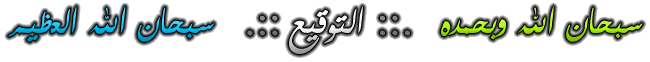 المنتديات للبيع :  للتواصل واتساب 967772204567+ | |
|

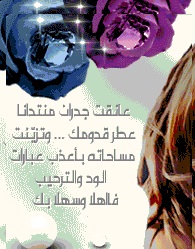




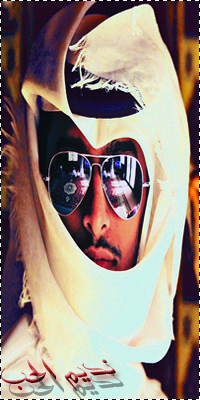




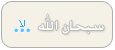
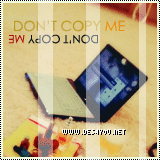







 موضوع: شرح كيفية تفسير نتائج قوقل How To Interpret Results
موضوع: شرح كيفية تفسير نتائج قوقل How To Interpret Results